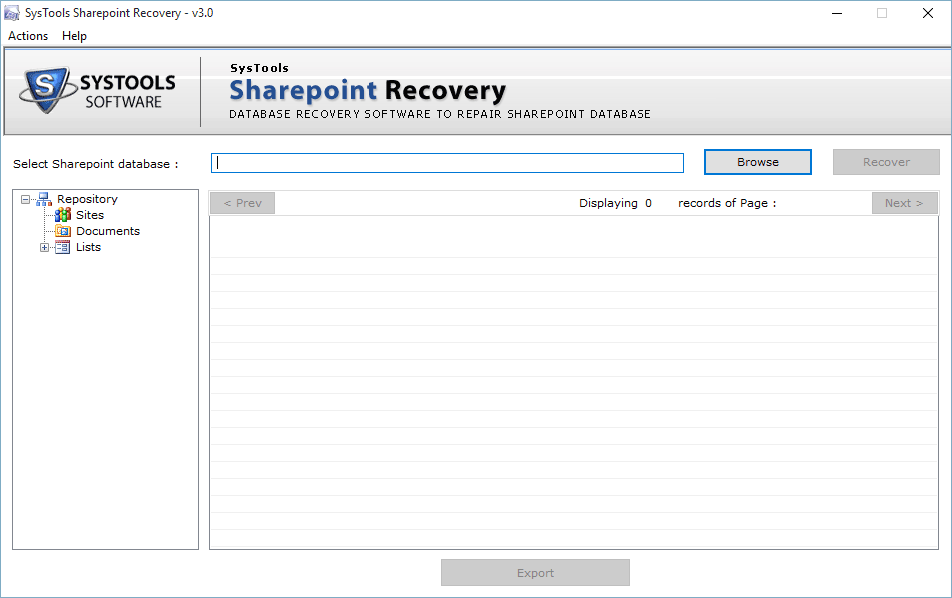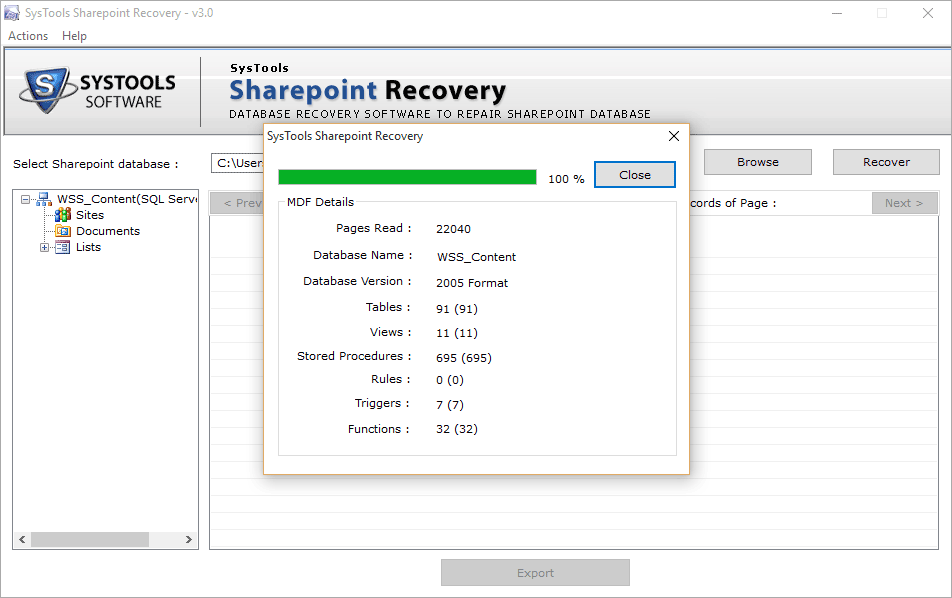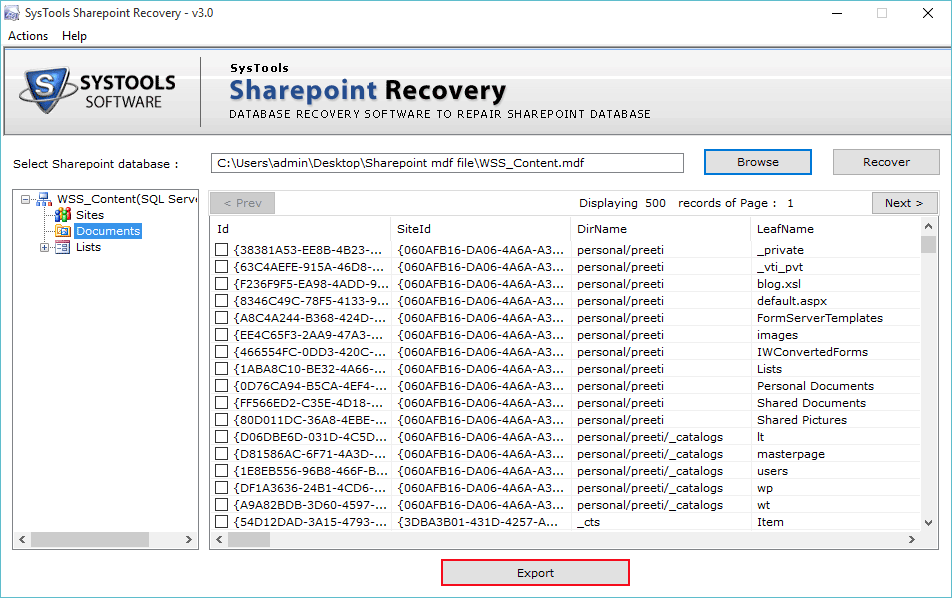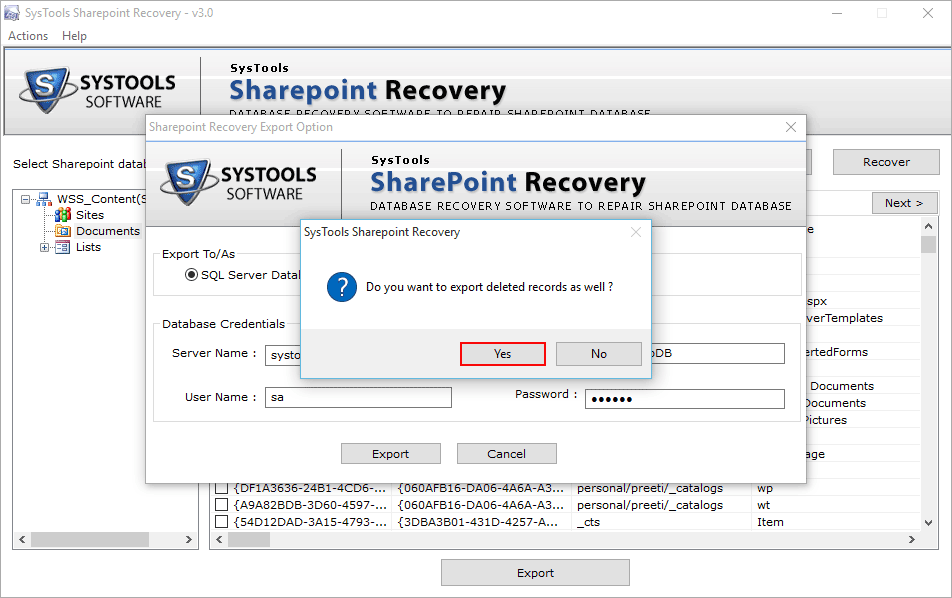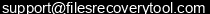SharePoint Database Repair
This tool safely and securely repairs and restores the corrupt SharePoint databases and gets all the important information back to you from SharePoint Server. In addition, this tool efficiently supports Microsoft SharePoint Server 2013, 2010 and 2007 and can be installed on Windows 10/8.1/8/7/Vista/XP/2000/98/NT/95.

- Safely repairs and restores corrupt SharePoint database (.MDF) file
- The integrity is efficiently maintained of your valuable data
- Easily locate and search MDF Files of SQL Database
- Shows the preview of the content of all the database before saving
- Save a huge amount of time in uploading the files on the server
- Maintains log report and monitors all the activities during repair process
- Use Try free trial version of SharePoint Database Repair tool
- Works well with MS SharePoint Server 2007/ 2010/2013
- Supports Windows 10, 8.1, 8, 7, Vista & XP
*Free Download version enable user to see the preview of all recoverable database file.
You may use this discount coupon to get 20% discount on checkout page (WINTOOLS20OFF)
 (Average Rating 4.7 Based on Reviews)
(Average Rating 4.7 Based on Reviews)