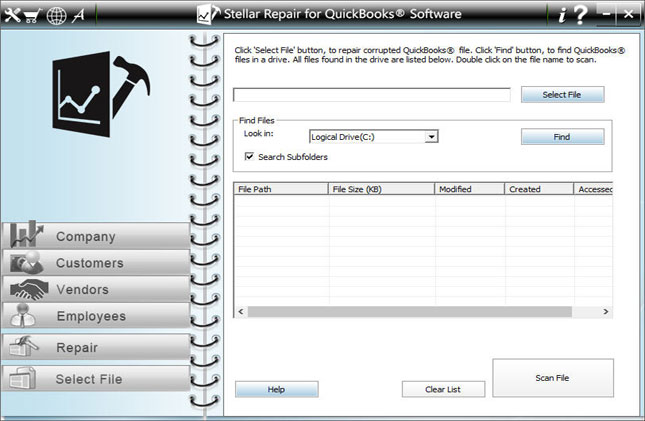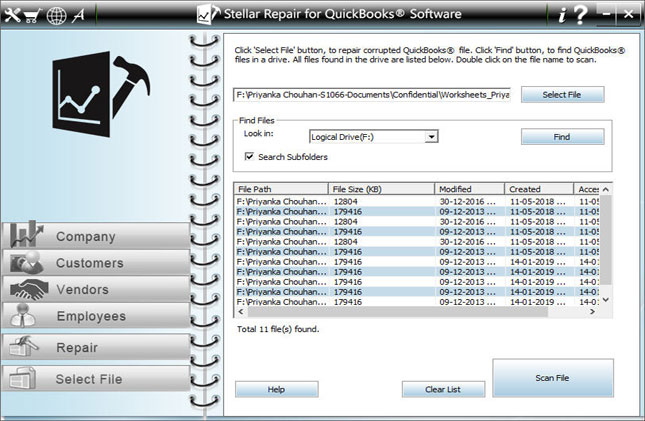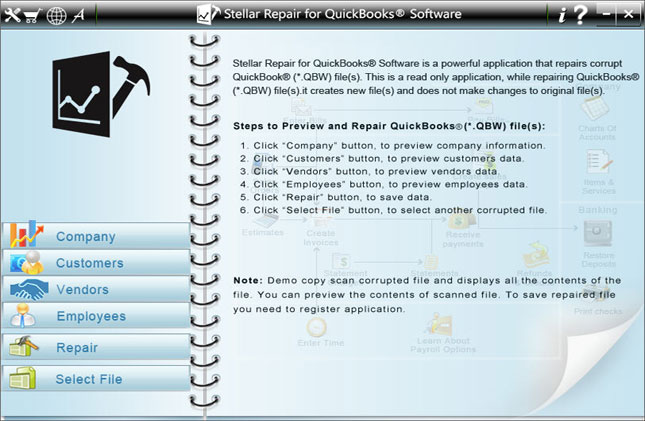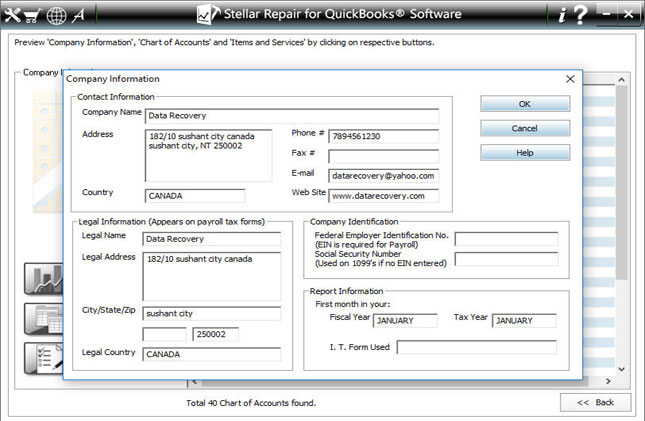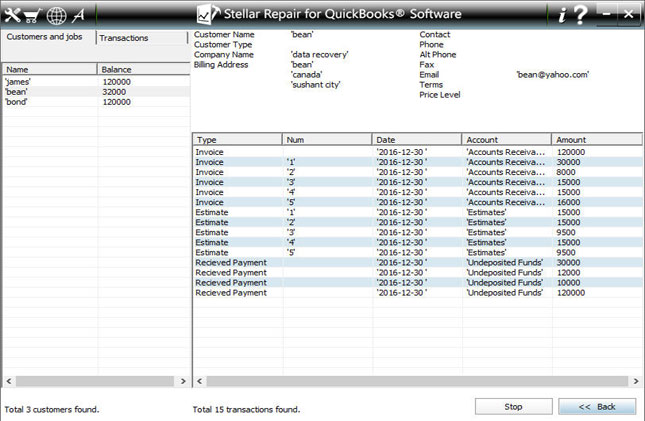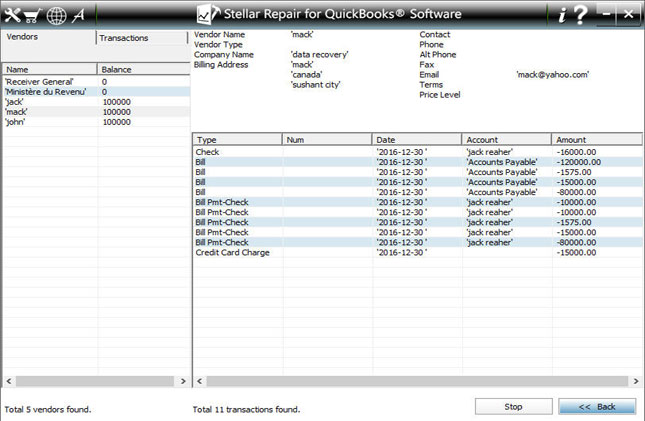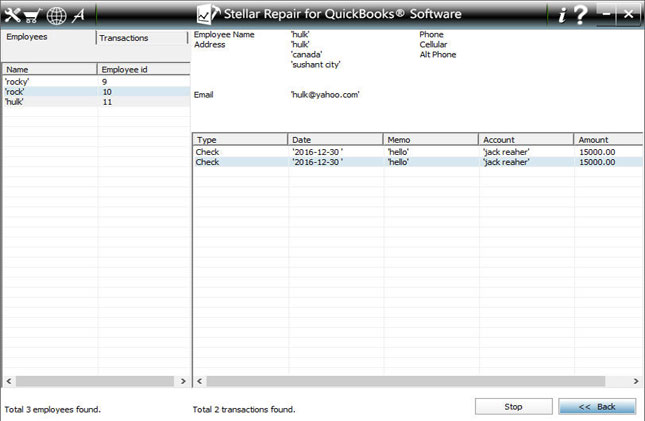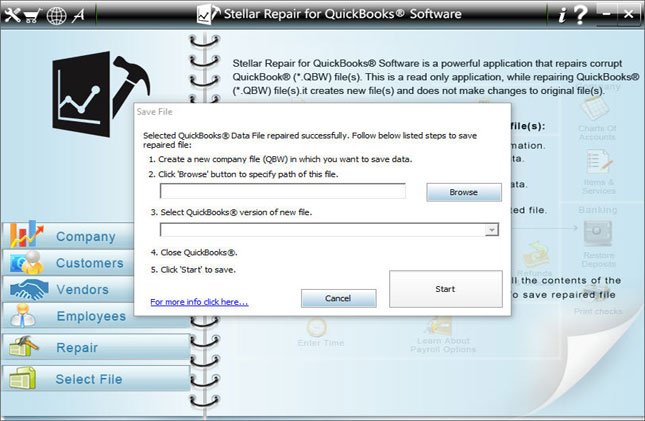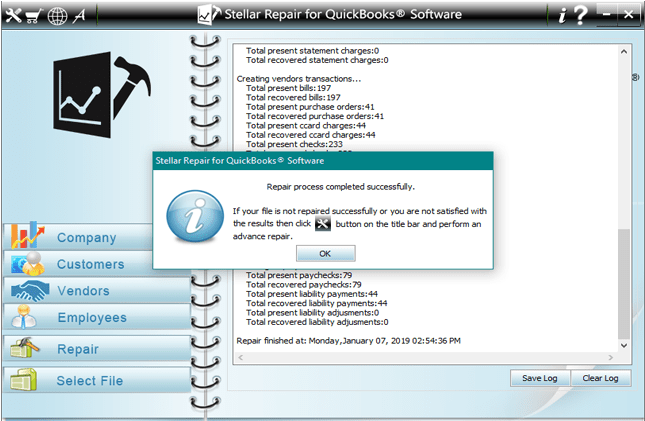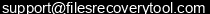Features - QuickBooks® Recovery Tool
Recover All Objects
QuickBooks Recovery tool efficiently recovers all QuickBooks objects like Customers List, Vendor List, Employee List, Item List, Customer Type List, Payment Method List, Shipping Method List, Payment Terms List, Budget, Timer List, Class List, Sales Rep List, Sales Tax Code List, Price Level List, Job Type List and Chart of Accounts.
Selective QuickBooks® File Recovery
with the use of this feature you can save single as well as multiple files as per your requirements. You can select your desired files from the preview panel listed on the software interface which you want to recover.
Find or Search "QuickBooks®" files
if you don’t know the location of your QBW and QBB files saved on your system, then don’t worry this software has find QuickBooks® files option through which you can easily get you files in just few seconds. This software scans all files available on your system and display the desired files you need for recovery.
Repair all QuickBooks® file Errors
many users are facing errors while opening the QuickBooks® files, with this tool you can fix all QuickBooks® errors, and get back your all data in working condition which was become inaccessible or corrupted.
Recovery of Transactions of All Types
QuickBooks Recovery software is capable to perform recovery of all types of QuickBooks Transactions like Credit Card transactions, account beginning balances, vendor bills, cash sales and refunds to customers, vendor bill refunds, estimates, invoices, general journal entries, statement charge, deposit, item receipt and etc.
Displays the Preview of Files to be recovered
QuickBooks Recovery software previews the damaged and corrupt data. This way, it allows you to select only those files you want to retrieve back like Chart of Accounts, Company Information, Services and items and etc.
Creates and Saves Reports
In each repairing and recovery operation, QuickBooks Recovery software generates a log report and saves its details. When damaged QuickBooks files are repaired, then you can have all the information of files for future reference that are important.
User Friendly
From installation to operation, this software is easy to use and interactive. Its user interface is so interactive that doesn’t require complex technical knowledge to be operated.
Compatibility
Easily run on Windows 10, 8, 7, Vista, Server 2003, XP, and 2000. And supports QuickBooks 2022, 2021, 2020, 2019, 2018, 2017, 2016, 2015, 2014, 2013, 2012, 2011, 2010, 2009, 2008 and 2007.
Free Trial Version Available. Download Now!
We recommend to our users to Try free version of QuickBooks Recovery software, it is embedded with full features rather than to save data, but user can see all of your recover data in free version, it is listed in preview items. So enjoy free trial version first to view your original recovered results.
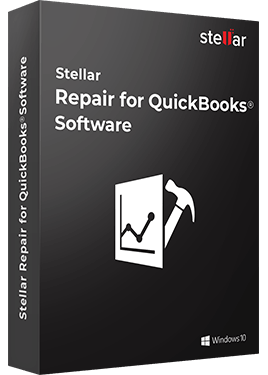
 (Average Rating 4.7 Based on Reviews)
(Average Rating 4.7 Based on Reviews)