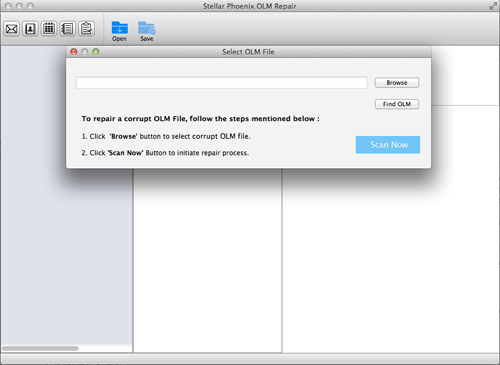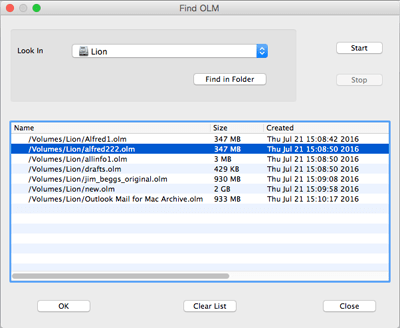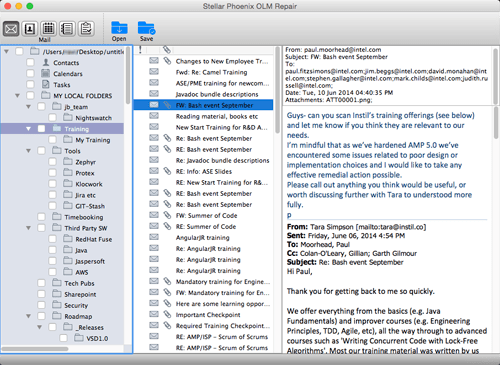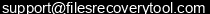Features - MAC Outlook (.OLM) Repair
Repairs Corrupt OLM File
The OLM recovery software can repair any information in the Mac Outlook OLM file data that is in a corrupted state. The OLM recovery software restores Mac Outlook files and saves the recovered data items in IMAP, HTML, EML, MSG, MBOX, MHTML, DBX and RTF format. The resulting file can then be imported into the Outlook Mac desktop email client to access all mailbox items.
Restores Inaccessible Data Items of OLM File
Sometimes an OLM file may become inaccessible due to file corruption. This can be due to malware infection, virus attack, etc. The OLM file recovery software can recover all Outlook Mac data items including email, address book, calendar, notes, journals, tasks, etc. All OLM mailbox folders such as Inbox, Sent, Drafts, etc. can be easily recovered with this adorable software and in some useful file formats are saved accordingly.
Preview of the Recoverable Objects
The OLM recovery software was developed using advanced algorithms that can preview all data objects such as emails, calendars, tasks, contacts, journals, etc. that can be recovered. The preview can be obtained by clicking on the category icons in the toolbar and is available in three structure windows in the user interface of the software. Due to its user-friendly interface, the software proves to be the preferred choice according to the number of users.
Facilitates Search Option
The OLM Recovery software offers the option of finding the OLM file in the user interface with the "Find OLM" button. It helps the user find specific emails based on various criteria, i.e. From, To, Subject, before / After (Date) and Attachments. This is one of the most beneficial features when users do not know the location of the damaged OLM file.
Choice to Save Specific Folders
The OLM recovery tool allows users to save specific folders or all folders after the backup file recovery procedure is completed. This is the best function of the software, since users may not want to save all folders, but only certain folders, according to their needs. By default, a new folder named temporary OLM folder created in the default system location. However, users can easily change the default destination location of the Temp folder according to their needs.
Advanced Graphical User Interface
The software proves to be the best OLM repair utility from a user perspective as it is integrated into the sophisticated graphical user interface to recover OLM files. It is highly interactive interface makes it a do-it-yourself utility that can repair Mac OLM files regardless of the level of damage. It is developed with simple conversion steps to be useful for non-technical users.
Widespread Compatibility
The software supports to be operable upon all the latest versions of Mac operating system such as MacOS Sierra 10.12, 10.11, 10.9, 10.7 and all lower versions. Hence, it helps the users to easily repair all types of Mac Outlook database files. The software also runs on Windows 10, 8.1, 8, 7, XP, Vista, Pro and Home etc. for both 32, 64-bit.
Advance Scan for OLM Files
Once a user adds an OLM file to the software, the software starts performing a deep scanning of that file automatically. The time it takes the OLM file repair tool to scan OLM files depends entirely on the size of the file. However, users can skip the scanning process if they needs. In addition, users can use the software to export all or selected folders from the searched OLM file, depending on user requirements.
Maintains Original Folder Structure
The software was developed with such advanced method that anyone can easily extract the mailbox items. When users attempt to repair corrupt OLM files using this utility, it ensures that the folder hierarchy of the source file is preserved. Users get the same folder structure in their output file as in the original file. It helps users to easily access the items from the resulting files.
Use trial version for evaluation
The Final task you can do is installing OLM Recovery software if OLM file is really corrupted and cannot be recovered. You can use trial version of this OLM Recovery utility from our site is really capable to repair and recover properly damaged files successfully and see your required mailbox in preview items then go ahead to purchase the full version of software for Saving the files. Trial version only shows the preview of recovered data.
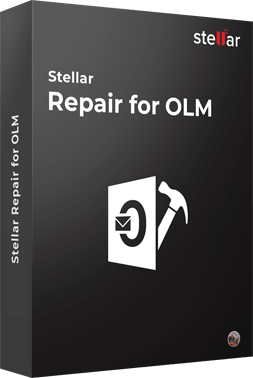
 (Average Rating 4.8 Based on Reviews)
(Average Rating 4.8 Based on Reviews)