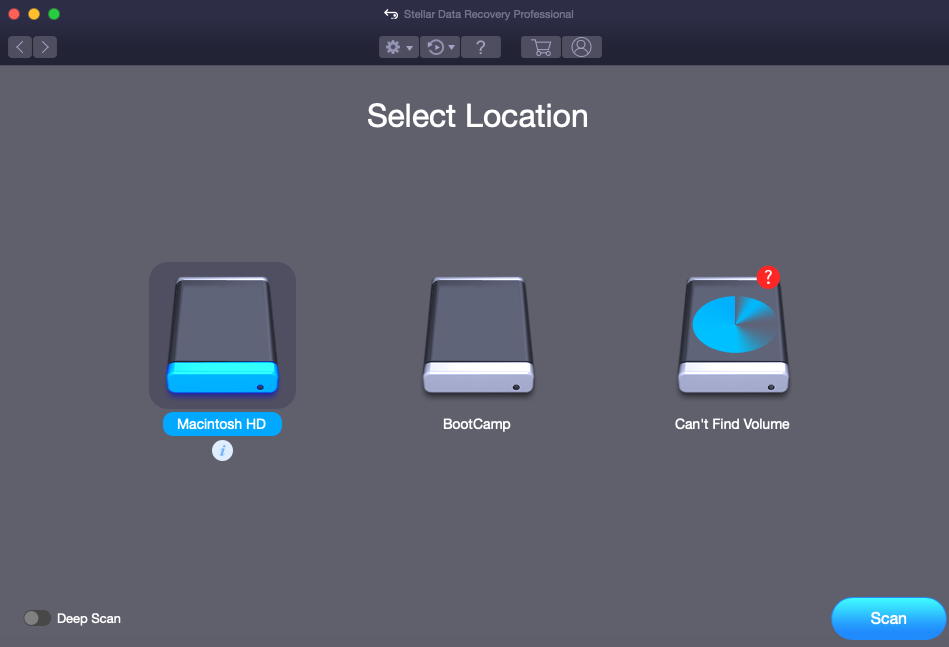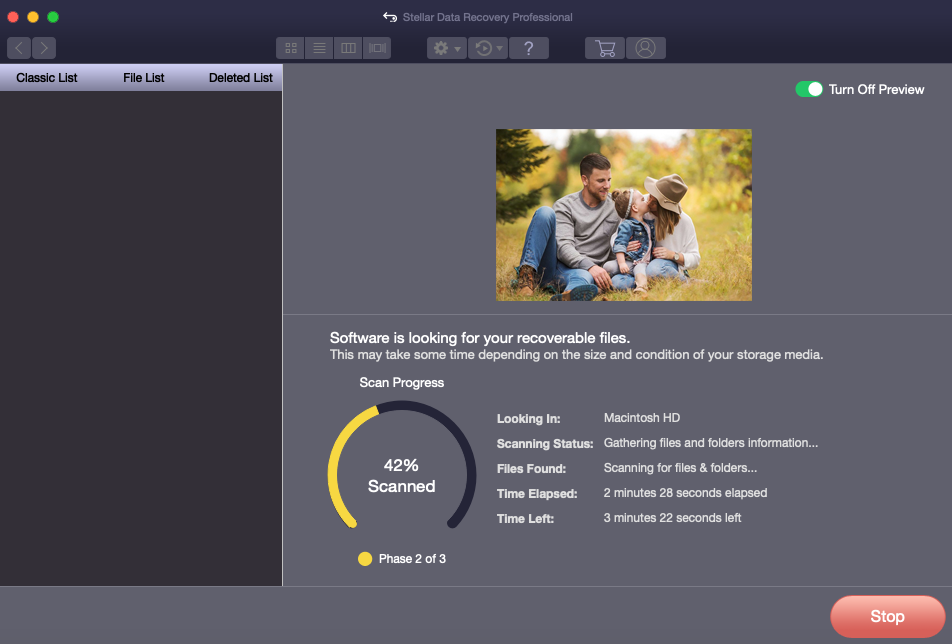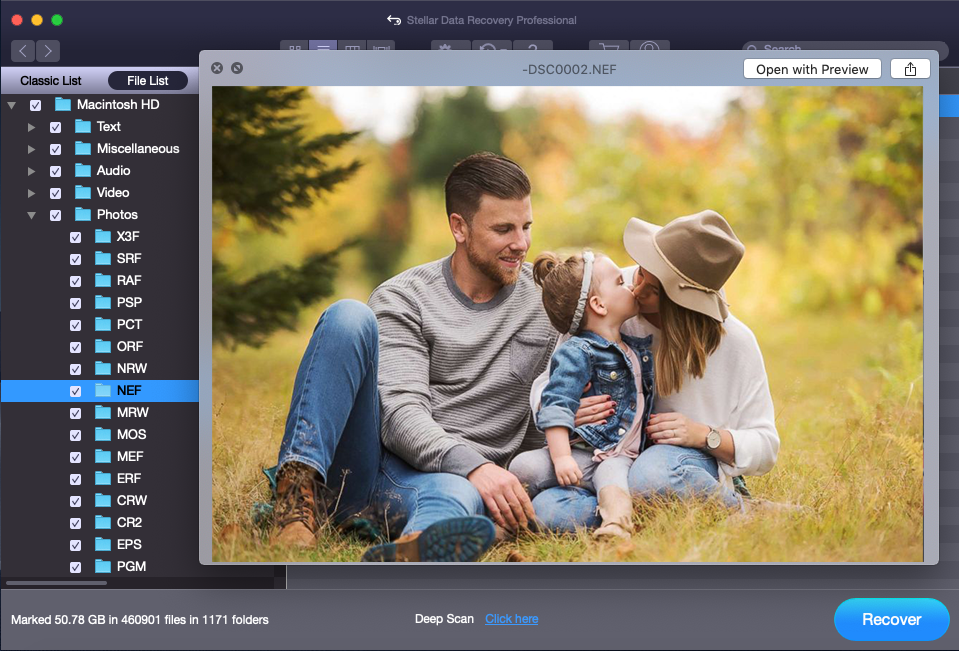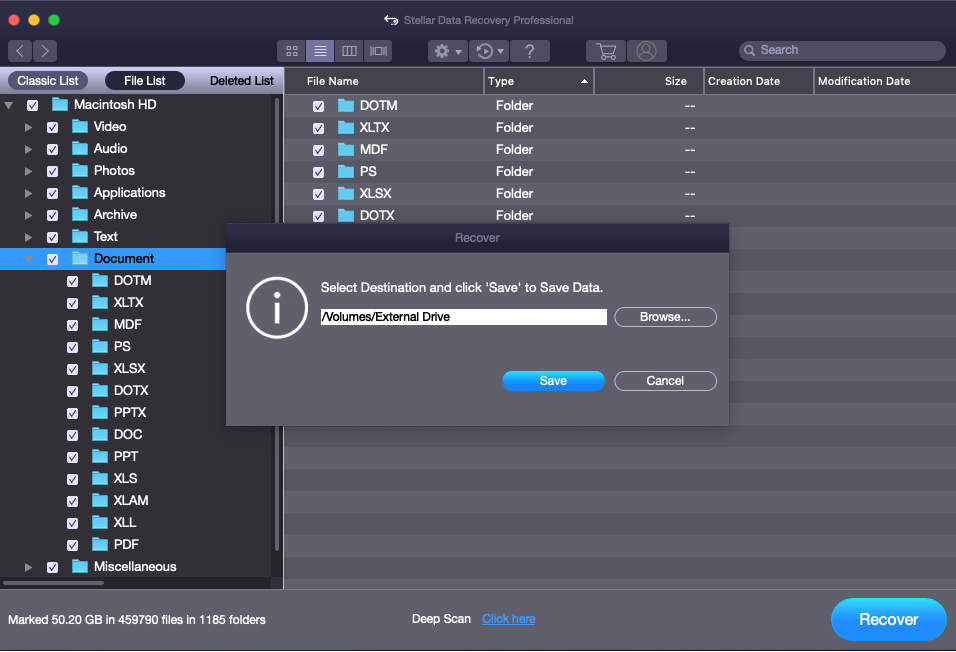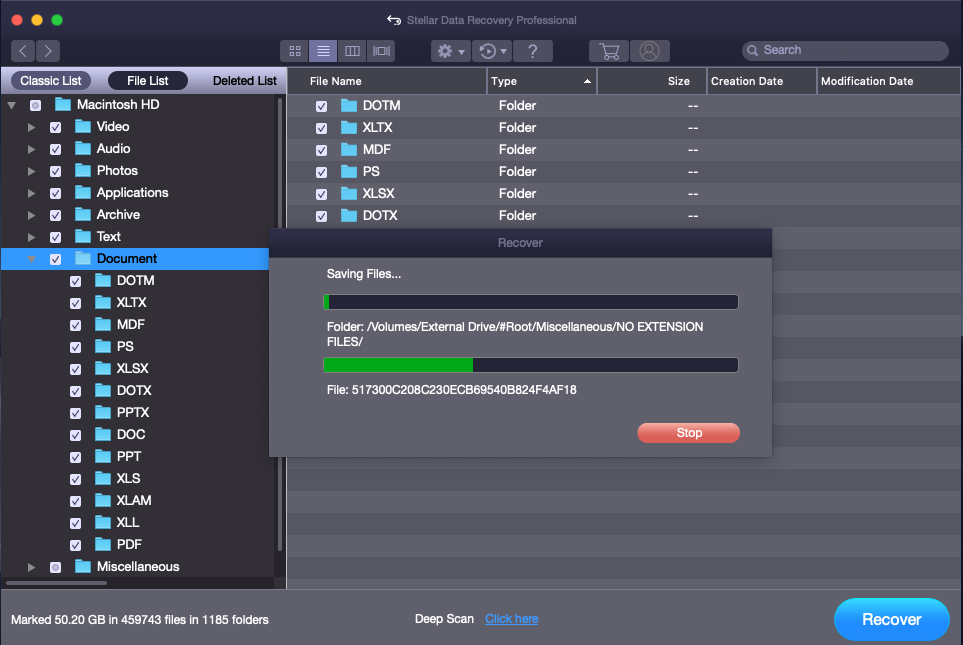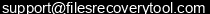Mac Data Recovery
MAC Data Recovery tool is capable to scan and get your data back from virtually all storage drives, such as most external storage media like digital cameras, USB drives, Kindles, iPods and SD cards and internal hard drives. In addition, it is capable to even scan your drive when it is inaccessible, failed or when partition is lost.
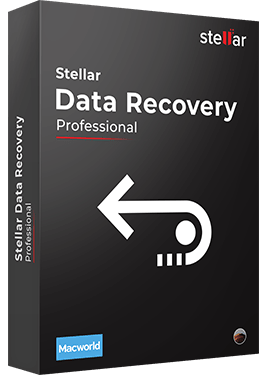
- Accurate recovery of deleted data from iMac, MacBook Pro, Mac Mini, Air, and Mac Pro
- Recover lost, deleted and formatted data from Mac OS and Mac OS X file system
- Repair and recover missing partitions and get your data back
- Takes previews of recovered file before the saving files
- It has a user friendly interface, that recover data in just few clicks
- Keeps the integrity and quality of files unharmed during recovery
- Capable to even scan your drive when it is inaccessible
- Compatible with latest Mac version like, macOS High Sierra, macOS Sierra, OS X El and others
- Use Free Trial version Now
*Free Version allow you to scan & show preview of recoverable files & folders.
Use Discount Coupon ( MANNAT15DIS ) to Get 15% Discount on Checkout Page.
 (Average Rating 4.7 Based on Reviews)
(Average Rating 4.7 Based on Reviews)