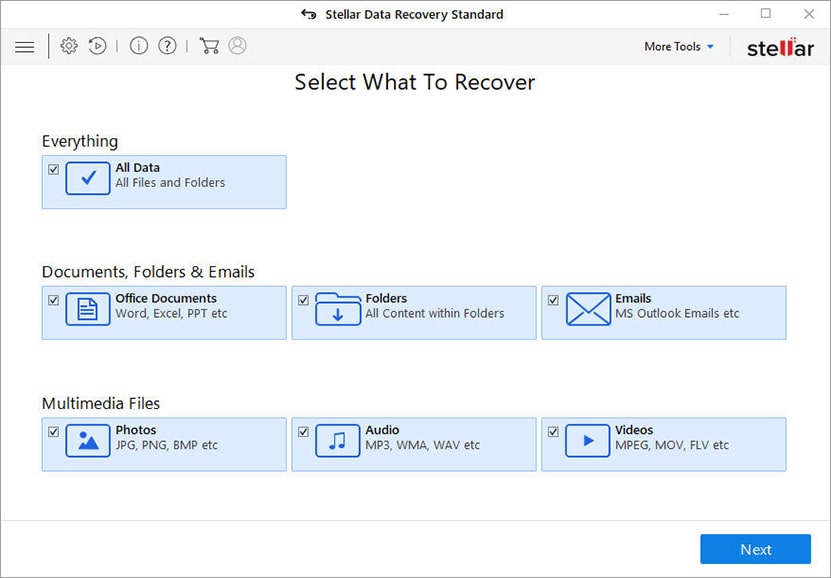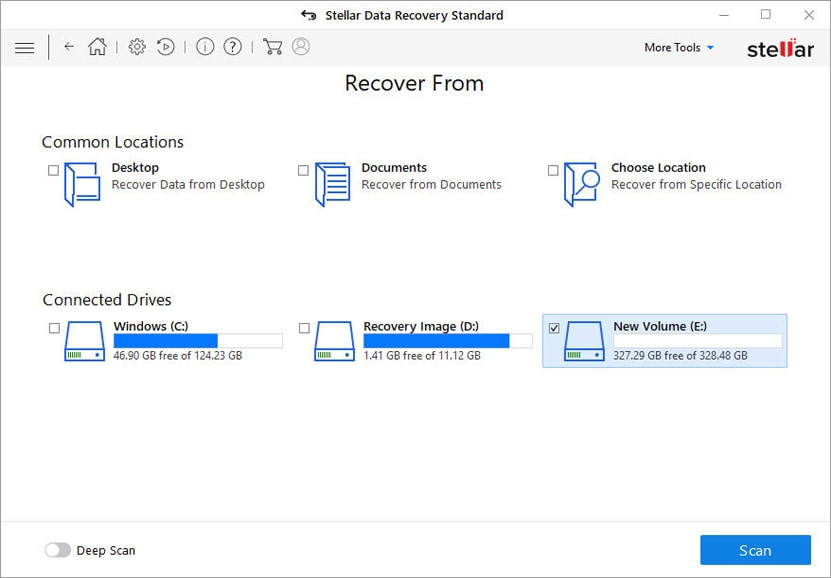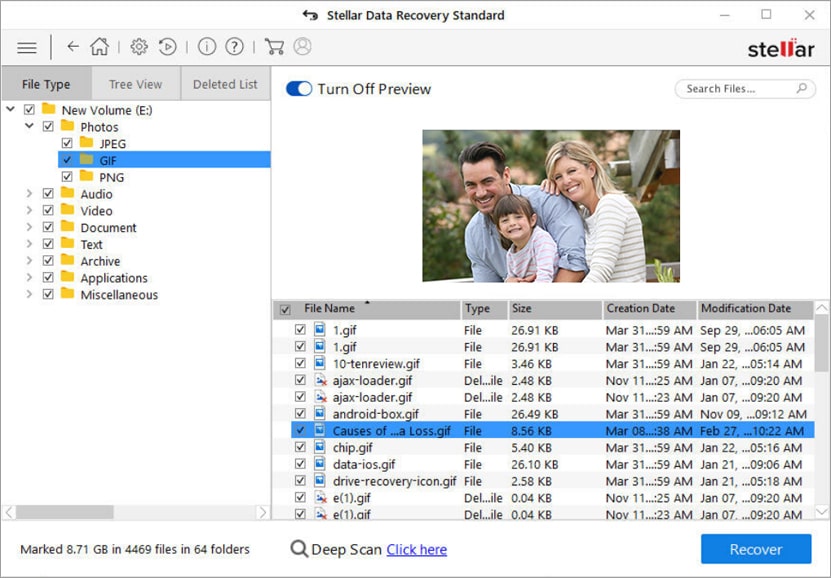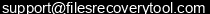File Recovery Tool
With Files Recovery Tool, you can scan and retrieve songs, movies, documents or pictures from formatted or damaged volumes of FAT or NTFS file systems. It also gives you preview of all the deleted or lost files before saving them.
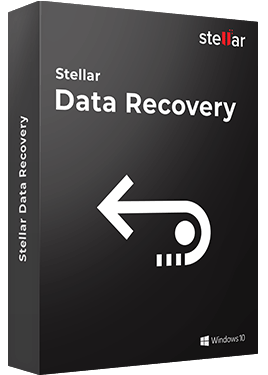
- Easily recover hidden, sparse, archived, compressed and encrypted file
- Allow preview of all the deleted or lost files before recovering them
- Support recovery of data from any Hard Drives, SD Cards, DVD, USBs, Cameras, etc.
- Capable to handle files of all sizes, types and other attributes
- Compatible with all Windows Version 10, 8.1, 8, Win7, Win Vista & XP
- Non-technical users can easily operate this tool without any hassle
- Use Free Trial version Now
*Free Version allow User to scan & show preview of all recoverable files & folders.
Use Discount Coupon (MANNAT15DIS) to Get 15% Discount on Product.
 (Average Rating 4.7 Based on Reviews)
(Average Rating 4.7 Based on Reviews)